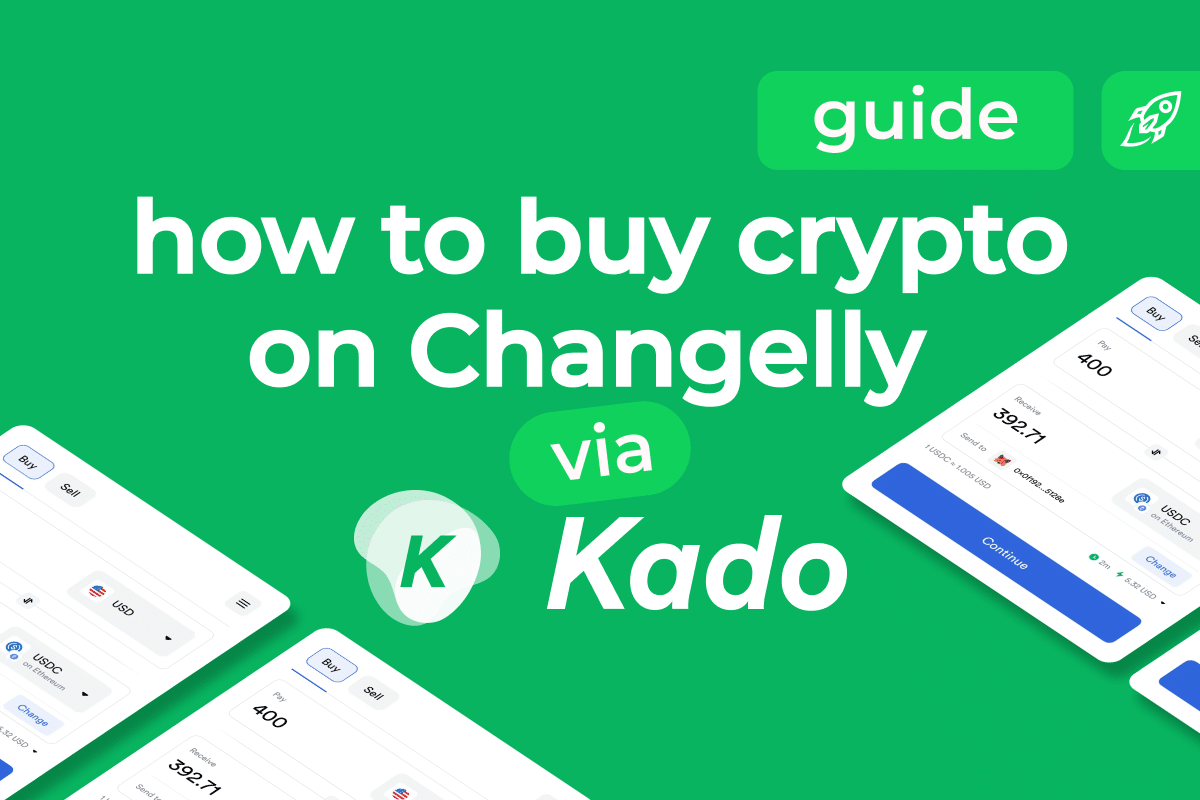Below, you can find a step-by-step guide on how to buy cryptocurrency on Changelly via Kado.
Step 1. Initiate the Transaction
Go to the Buy tab on the Changelly website or in the app, and then enter the amount of fiat currency you would like to pay. Then, select the cryptocurrency you are going to purchase and your preferred payment method. Check the amount of crypto you will receive and the fees you will have to pay, which will be displayed at the bottom of the widget.
Select Kado from the list of available payment offers.
Step 2. Enter Your Crypto Wallet Address
You will then need to enter your cryptocurrency wallet address. Please make sure to double-check that the address you enter:
Is correct
Supports the cryptocurrency you are going to purchase—this includes not only the ticker (BTC, ETH, etc.) but, in some cases, also the network (Tron, Ethereum, Avalanche, and so on).

After you enter and double-check your wallet address, check the boxes below to agree to our Terms of Use and Privacy Policy and press the Proceed button.
Step 3. Enter Your Email Address
You will be redirected to Kado. Here, you will first need to enter your email address.

You will receive a verification code. Please enter it into the field. If you can’t find the email from Kado in your inbox, check other folders, including Spam.

Press Continue to proceed.
Step 4. Verify Your Account
You will be required to verify your account. Select your country of residence from the drop-down menu.


Kado will now ask you to fill out some basic information. Enter your country of residence, mobile phone number, and legal name.


Next, enter the code received on your mobile phone. After pressing Continue, enter your address and date of birth.

If you’re buying over 500 USD worth of crypto, photos of your ID and a liveness check are required. So, make sure you have a functioning phone camera: verification is done via your phone. To proceed, scan the QR code on your screen.


Wait for the verification process to be completed.
Step 5. Complete Your Payment
Once you pass the verification process, follow the onscreen instructions to complete your purchase. If you’ve chosen a bank card payment method, you will need to enter valid credit or debit card details. Please make sure to double-check all the information you enter.
Step 6. Transaction Complete
Once the payment is complete, all you have to do is wait—your new crypto will be in your wallet soon. Transactions via Kado typically take from 1 to 10 minutes, depending on network congestion.
If you have any questions regarding your transaction, please contact Kado’s support team by submitting a ticket via their helpdesk.
Disclaimer: Please note that the contents of this article are not financial or investing advice. The information provided in this article is the author’s opinion only and should not be considered as offering trading or investing recommendations. We do not make any warranties about the completeness, reliability and accuracy of this information. The cryptocurrency market suffers from high volatility and occasional arbitrary movements. Any investor, trader, or regular crypto users should research multiple viewpoints and be familiar with all local regulations before committing to an investment.
Source: https://changelly.com/blog/how-to-buy-crypto-on-changelly-via-kado-a-step-by-step-guide/