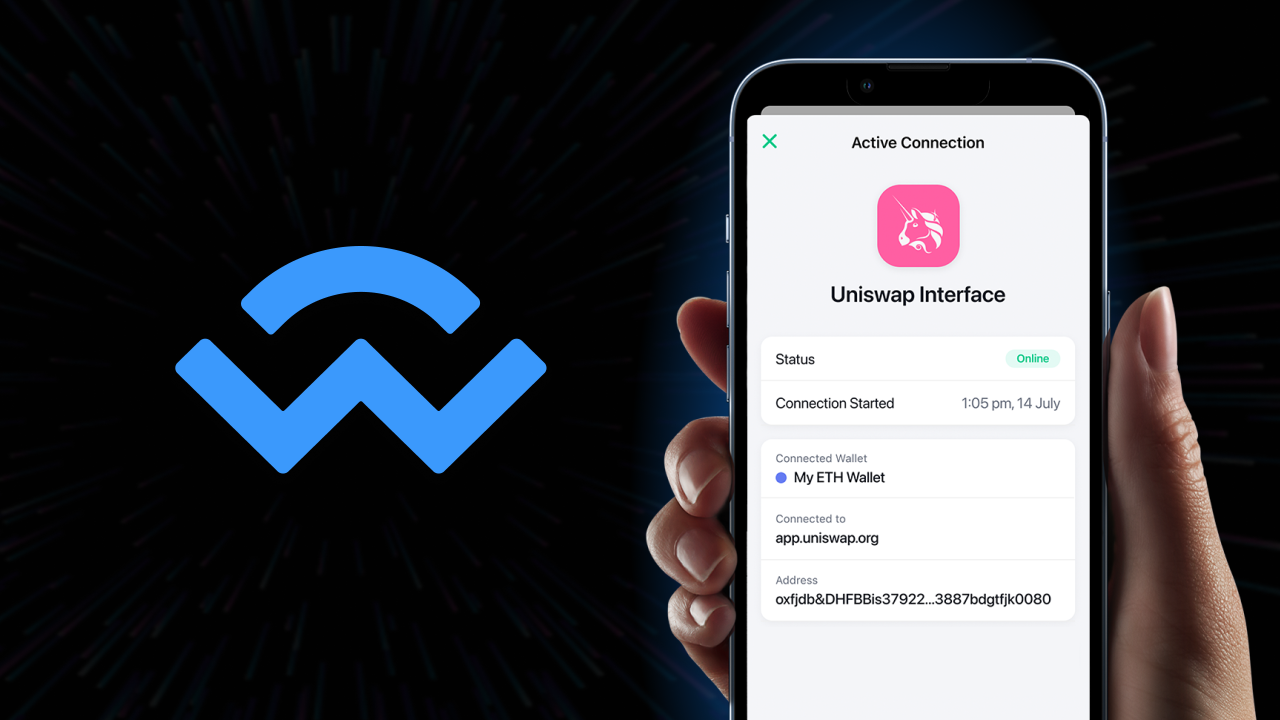The Bitcoin.com Team is excited to announce support for Ethereum-based DApps in the Bitcoin.com Wallet via WalletConnect. Earn interest on your cryptoassets, trade using decentralized exchanges, participate in NFT marketplaces and more.
What is WalletConnect?
WalletConnect is a bridge that securely connects DApps to crypto wallets. Once you’ve approved the connection between your wallet and a DApp, the DApp can send transaction requests to your wallet, which you must then approve or deny. You can find more information about WalletConnect here.
How do you connect to DApps in the Bitcoin.com Wallet?
Just go to any DApp website, locate the “Connect” or “Sign in” button, and select WalletConnect as the connection / sign in method. This brings up a QR code and a link.
Then, in the Bitcoin.com Wallet, tap the QR code icon on the home screen and either scan the DApp’s QR code, or paste in the link.
Once you confirm via the Wallet, you’ll be connected to the DApp. This will enable the DApp to see the contents of your Bitcoin.com Ethereum wallet and to send you transaction requests, which you both initiate (via the DApp’s website) and approve or deny (via your Wallet).
You can also connect to DApps using WalletConnect with the desktop/web version of the Bitcoin.com Wallet.
What can DApps do?
While in theory DApps can do anything traditional apps can do, the current processing restraints of decentralized networks like Ethereum mean DApps are primarily used for money-related activities. The use cases of borrowing, lending, exchange, and derivatives form what’s often referred to as DeFi (Decentralized Finance). Popular DApps in this category include UniSwap, SushiSwap, and Compound — and the Bitcoin.com Wallet supports the native tokens for all of those DApps. Recently, NFT marketplaces like OpenSea and SuperRare have become popular DApps. Here, you can buy and sell NFT-based artwork and collectibles, some of which integrate elements of gamification. You can browse through recommended DApps in the Bitcoin.com Wallet app’s Discover tab or find a comprehensive list here.
Is connecting to DApps safe?
Using WalletConnect to connect to DApps is safe in the sense that it establishes a secure (encrypted) connection, with your approval, between your Bitcoin.com Wallet and the DApps of your choosing, and it does not reveal your private key. In other words, when you connect to a DApp via WalletConnect, it’s impossible for the funds in your wallet to be spent without your approval. That being said, any time you (purposely) send cryptoassets to a smart contract, there are risks. These are outlined here.
What’s next?
Bitcoin.com, in line with its vision to support economic freedom, will be rolling out more DApp-related features over the coming months. You can register for notifications here, and follow us on Twitter and Instagram.
Image Credits: Shutterstock, Pixabay, Wiki Commons