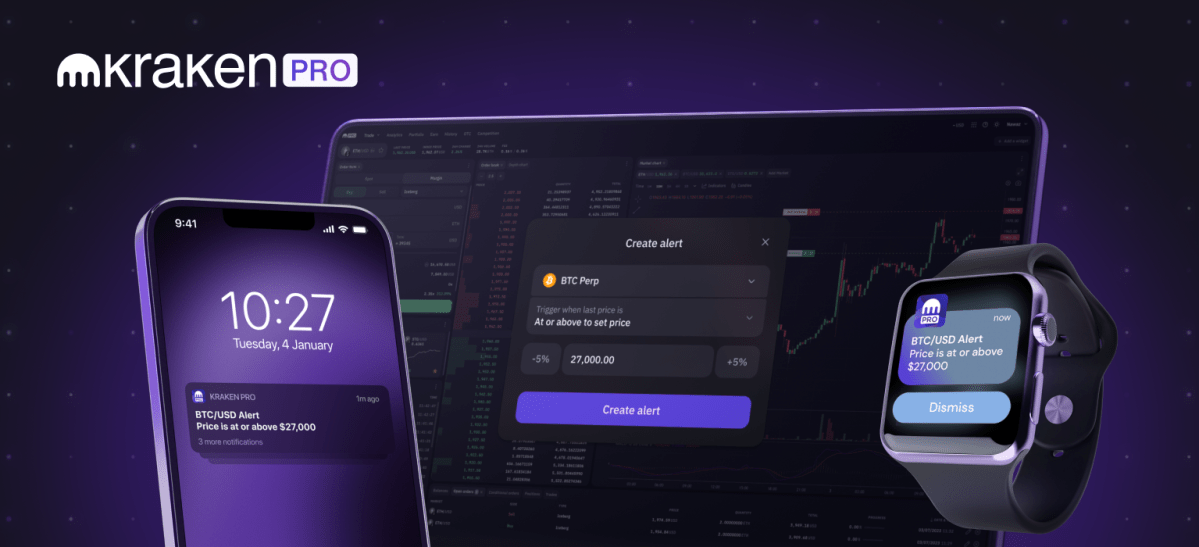Greetings, Pro traders! We’re thrilled to introduce Price Alert, which are now live for all Kraken spot and futures markets. Now, you can easily be notified for live price changes, whether you’re using Kraken Pro in the browser, or on the go with our mobile app.
Price Alerts are a game-changer for traders who want to stay updated on market movements without constantly monitoring price action. With this feature, proactive traders can set specific price levels at which they wish to be notified. Whether you’re using Web or Mobile, our notifications work seamlessly to alert you across all devices.
Why use Price Alerts on Kraken Pro?
Instant Updates: Get real-time push notifications when your price levels are reached
Flexibility: Create alerts by right-clicking on the chart using Kraken Pro Web or from your pocket with the Kraken Pro mobile app
Customization: Choose your market, trigger parameters, and desired price level
History: View both your active and historical alerts anytime and across devices
Take Action: Clicking an alert takes you directly to a live chart, where you can get ready to trade!
Setting up Price Alerts on Web
Navigate to the Alerts widget. If it’s not visible, you can easily add it using the 3-dot menu.
Enable web notifications for your browser. If you’ve previously denied permissions, try to toggle Enable web notifications in settings, or refer to our detailed guides on browser notifications for Google Chrome, Mozilla Firefox, Apple Safari, and Brave.
Once enabled, click the “Create new alert” button or right-click to set a price alert directly from your Market chart.
Choose your market, set trigger parameters (above/below), and define the price level.
Your alert is now active! You can view, edit, or delete your alerts anytime via the Alerts widget.
Setting up Price Alerts on Mobile
Ensure push notifications for Kraken Pro are enabled on your device and within the app.
Access the price alerts modal via the bell icon or by long-tapping on any open order or market.
Set your market, trigger parameters, and desired price level.
Your alert is now set! View or manage your alerts anytime via the Alerts panel.
Both your Alerts and Market favorites are synced across Kraken Pro web and Kraken Pro mobile app.
Stay ahead of the next market move and never miss a trading opportunity with Kraken Pro’s new Price Alerts feature!
Source: https://blog.kraken.com/product/now-live-price-alerts-on-kraken-pro